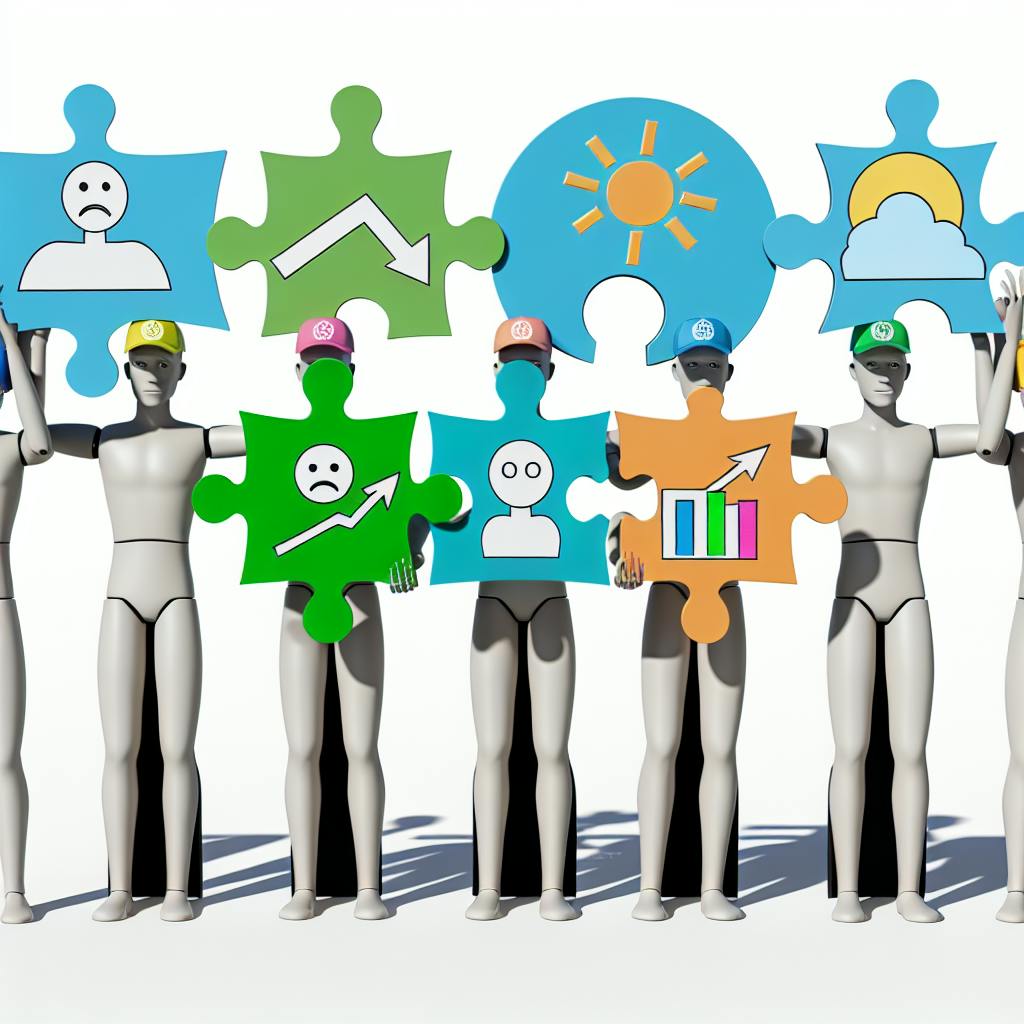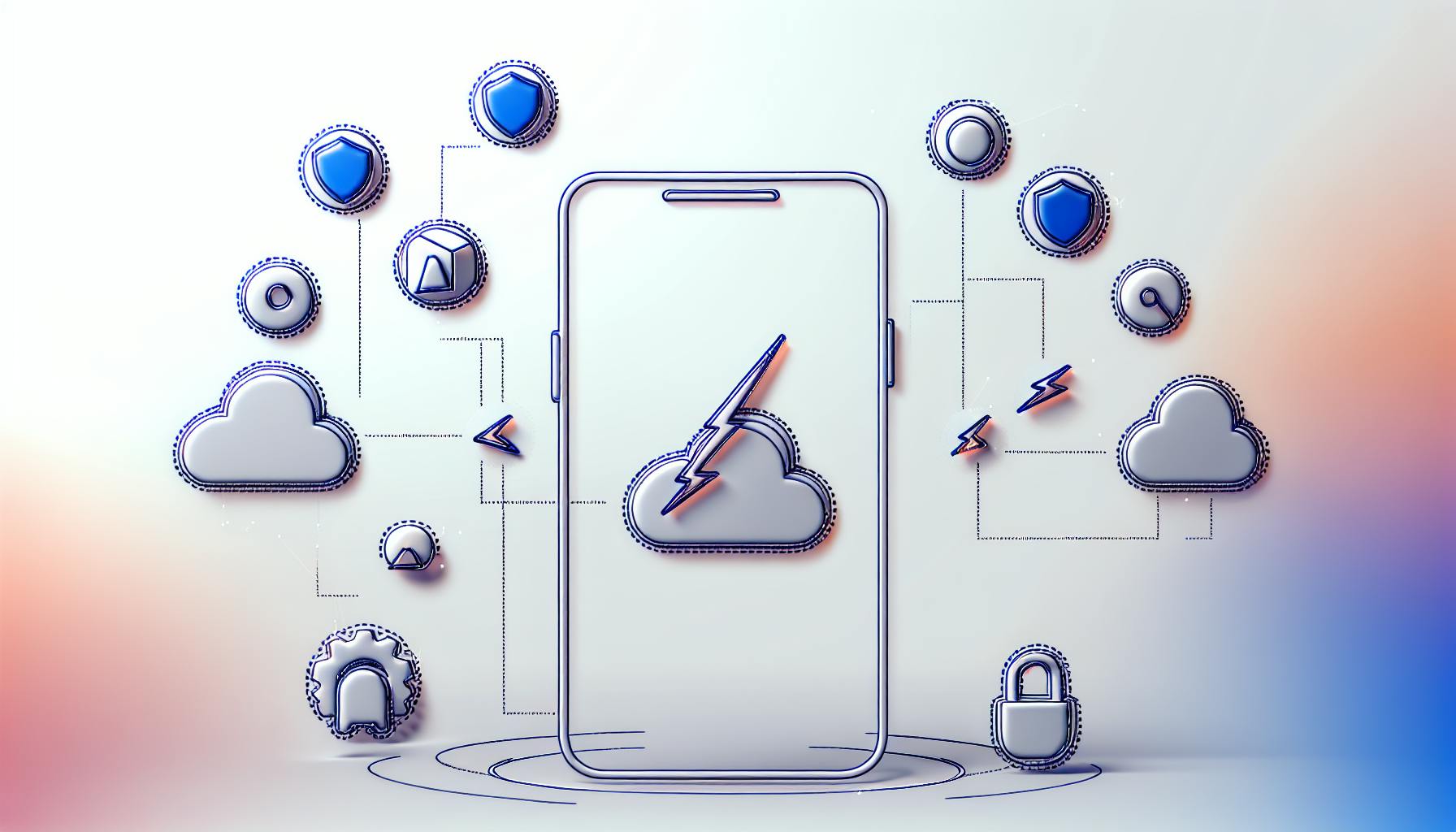Cloud testing tools enable teams to test applications in a cloud environment, offering scalability, flexibility, and accessibility. Here are the top 6 cloud testing tools for 2024:
-
Akamai CloudTest
- Simulates real-world user traffic and identifies performance bottlenecks
- Scales quickly to meet changing demands
- Integrates with DevOps tools for automated testing
- BlazeMeter
-
LoadStorm
- Simulates large numbers of virtual users to test performance
- Offers advanced reporting and analysis of application performance
-
Nessus
- Cloud-based vulnerability scanner for devices and systems
- Efficiently scans thousands of hosts simultaneously
- Prioritizes vulnerabilities based on severity levels
-
Visual Studio App Center
- Builds, tests, deploys, and monitors mobile apps
- Runs parallel builds for quick testing across devices
- Integrates with GitHub, Bitbucket, Azure DevOps
-
AWS Device Farm
- Tests web and mobile apps on real and virtual devices
- Simulates test scenarios with multiple browsers/devices
- Integrates with IDEs and CI/CD environments
Quick Comparison
| Tool | Scalability | Integration | Performance | Security | Cost |
|---|---|---|---|---|---|
| Akamai CloudTest | High | CI/CD tools | High | Advanced | Custom |
| BlazeMeter | High | CI/CD tools | High | Robust | From $99/month |
| LoadStorm | High | CI/CD tools | High | Advanced | Custom |
| Nessus | High | CI/CD tools | High | Robust | From $1,200/year |
| Visual Studio App Center | High | Visual Studio | High | Advanced | From $40/month |
| AWS Device Farm | High | CI/CD tools | High | Robust | From $0.005/minute |
Choose the right tool based on your project's scalability needs, integration requirements, performance demands, security considerations, and budget.
1. Akamai CloudTest
Akamai CloudTest is a cloud-based testing platform that helps teams test websites and applications under high traffic conditions. It offers a range of features to simulate real-world user traffic, identify performance bottlenecks, and optimize application scalability and reliability.
Key Features
| Feature | Description |
|---|---|
| Scalability | Quickly scale up or down to meet changing demands |
| Performance | Detailed diagnostics to identify performance bottlenecks |
| Integration | Seamless integration with DevOps tools for automated testing |
Scalability
Akamai CloudTest allows teams to quickly scale up or down to meet changing demands, making it an ideal solution for applications that experience sudden spikes in traffic. Its cloud-based infrastructure can handle large volumes of traffic, ensuring that applications can handle increased load without compromising performance.
Performance
Akamai CloudTest provides detailed diagnostics to help teams identify performance bottlenecks and optimize application performance. Its real-time analytics and customizable dashboards provide a comprehensive view of application performance, enabling teams to make data-driven decisions to improve application reliability and scalability.
Integration
Akamai CloudTest integrates seamlessly with DevOps tools, enabling teams to automate testing processes and integrate testing into their CI/CD pipelines. This integration enables teams to identify performance issues early in the development cycle, reducing the risk of application downtime and improving overall application quality.
Akamai CloudTest is a powerful cloud testing tool that offers a range of features to help teams test and optimize application performance. Its scalability, performance, and integration capabilities make it an ideal solution for teams looking to ensure their applications can handle high traffic conditions.
2. BlazeMeter
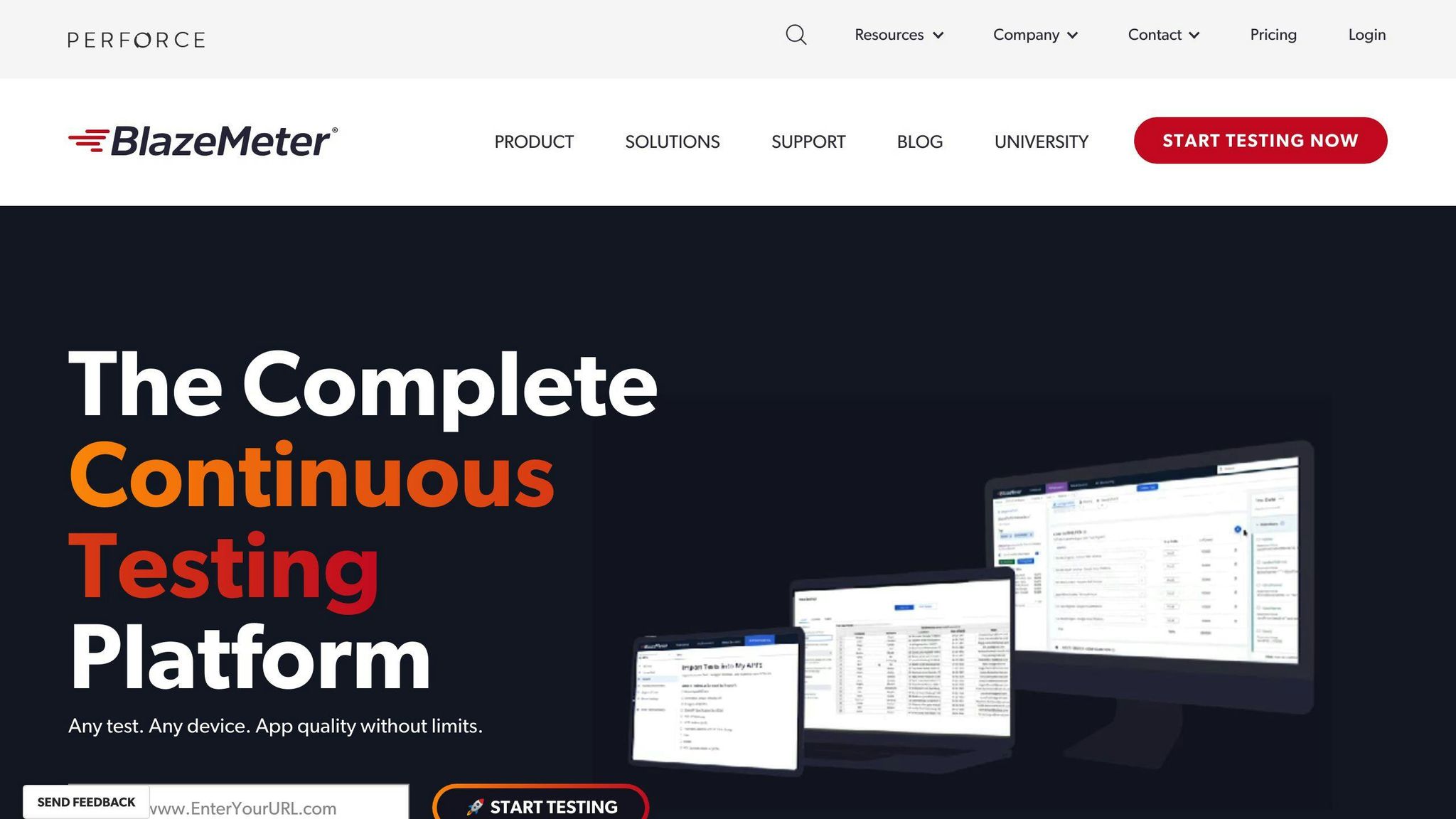
BlazeMeter is a cloud-based performance testing platform that helps teams test the scalability and reliability of their applications under high traffic conditions. With its open-source roots, BlazeMeter provides a flexible and customizable testing solution that integrates seamlessly with popular testing tools like JMeter and Selenium.
Key Features
| Feature | Description |
|---|---|
| Scalability | Quickly scale up or down to meet changing demands |
| Integration | Integrates with popular testing tools like JMeter and Selenium |
| Performance | Provides detailed diagnostics and real-time analytics |
Scalability
BlazeMeter's cloud-based infrastructure allows teams to quickly scale up or down to meet changing demands, making it an ideal solution for applications that experience sudden spikes in traffic. Its ability to simulate virtual users across various geo-locations enables teams to test their applications under real-world conditions.
Integration
BlazeMeter integrates seamlessly with popular testing tools like JMeter and Selenium, allowing teams to leverage their existing testing infrastructure and expertise. Its integration with DevOps tools like Jenkins and Travis CI enables teams to automate testing processes and integrate testing into their CI/CD pipelines.
Performance
BlazeMeter provides detailed diagnostics and real-time analytics to help teams identify performance bottlenecks and optimize application performance. Its customizable dashboards and reports provide a comprehensive view of application performance, enabling teams to make informed decisions to improve application reliability and scalability.
BlazeMeter is a powerful cloud testing tool that offers a range of features to help teams test and optimize application performance. Its scalability, integration, and performance capabilities make it an ideal solution for teams looking to ensure their applications can handle high traffic conditions.
3. LoadStorm
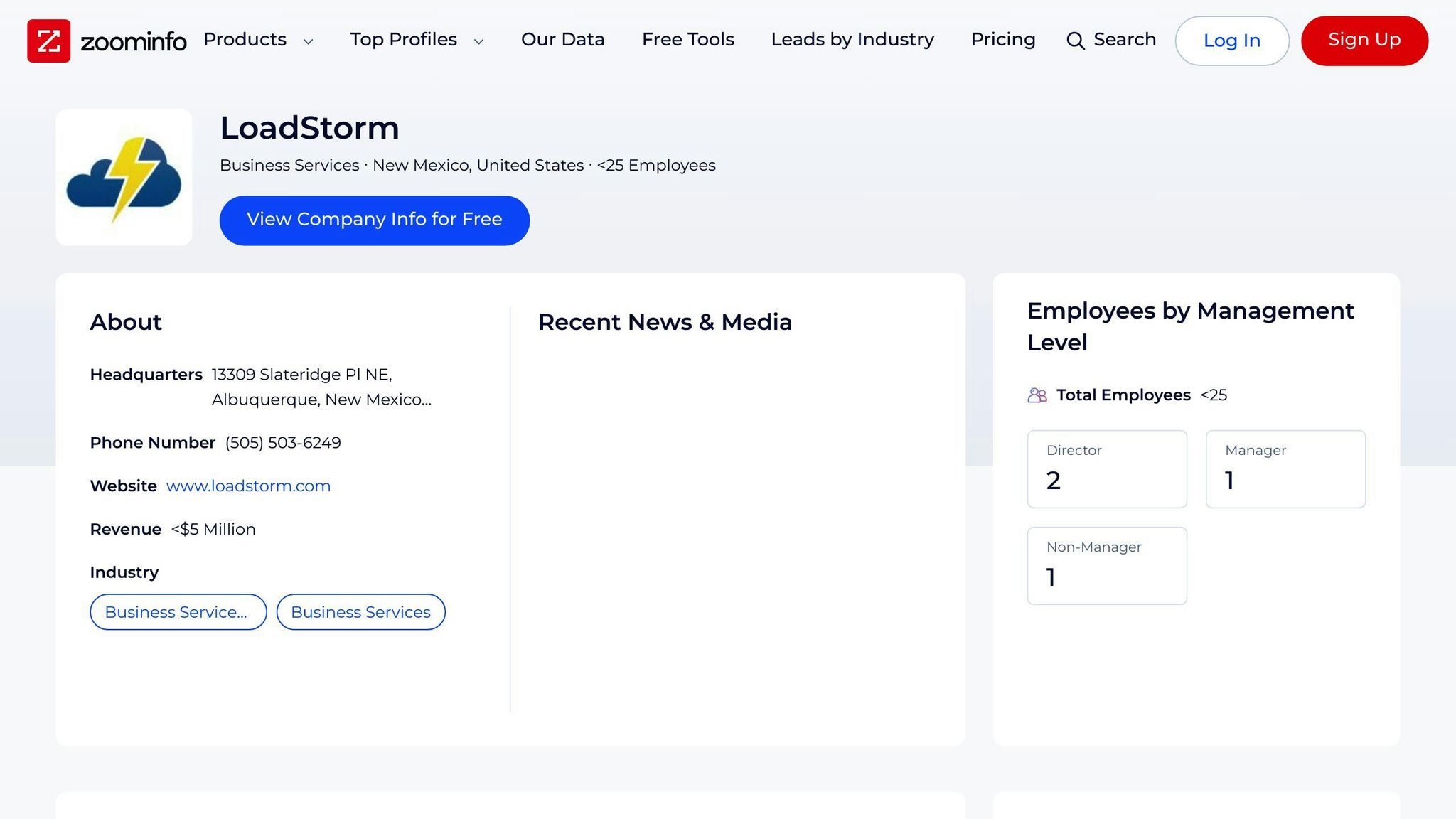
LoadStorm is a cloud-based load testing tool that simulates large numbers of virtual users to test the performance of websites and applications.
Key Features
| Feature | Description |
|---|---|
| Performance | Simulates large numbers of virtual users to test application performance |
| Reporting | Provides advanced reporting with detailed analysis of application performance under load |
Performance
LoadStorm helps developers find the scalability of their web or mobile applications by simulating large numbers of virtual users. This allows teams to identify performance bottlenecks and optimize application performance.
Cost
The pricing of LoadStorm is custom and not publicly disclosed. You need to contact them for a quote.
LoadStorm is a powerful cloud testing tool that helps teams test and optimize application performance. Its performance capabilities make it an ideal solution for teams looking to ensure their applications can handle high traffic conditions.
4. Nessus
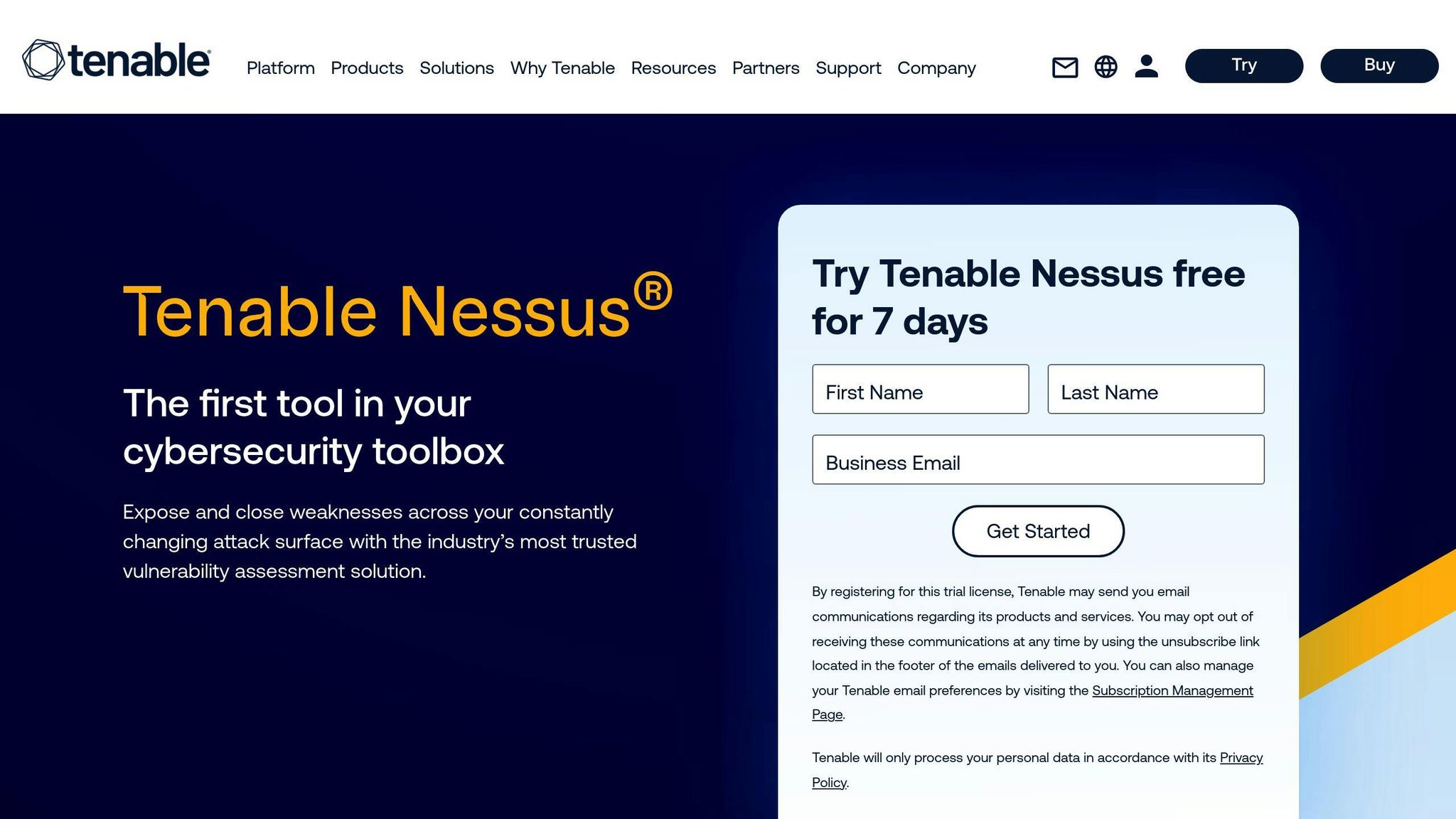
Nessus is a cloud-based vulnerability scanner that helps detect vulnerabilities, misconfigurations, and missing patches in various devices and systems. It is designed to handle large-scale environments, making it suitable for organizations of all sizes.
Key Features
| Feature | Description |
|---|---|
| Scalability | Efficiently scans thousands of hosts simultaneously |
| Advanced Scanning | Offers credentialed scanning for deeper insights |
| Vulnerability Prioritization | Assigns severity levels to identified vulnerabilities |
| Customization | Allows users to customize scans based on specific requirements |
Scalability
Nessus can efficiently scan thousands of hosts simultaneously, enabling comprehensive vulnerability assessments even in complex and expansive network infrastructures.
Advanced Scanning Capabilities
Nessus offers advanced scanning options, including credentialed scanning, which allows for authenticated scans to gain deeper insights into the configuration and security of the target systems.
Vulnerability Prioritization
Nessus provides a risk-based approach to vulnerability management. It assigns severity levels to identified vulnerabilities, allowing organizations to prioritize remediation efforts based on the potential impact on the business and the likelihood of exploitation.
Customization and Flexibility
Nessus allows users to customize scans based on specific requirements. It offers the flexibility to select specific targets, configure scan parameters, and customize reporting formats, enabling organizations to tailor vulnerability assessments to their unique needs.
Cost
The cost of Nessus is not publicly disclosed. However, it is known to be a professional version that may not be cost-friendly for everyone. Despite this, Nessus is a powerful cloud testing tool that helps teams detect and prioritize vulnerabilities, making it a valuable investment for organizations that prioritize security.
Overall, Nessus is a robust cloud testing tool that offers advanced scanning capabilities, scalability, and customization options, making it an ideal solution for organizations seeking to strengthen their security posture.
5. Visual Studio App Center
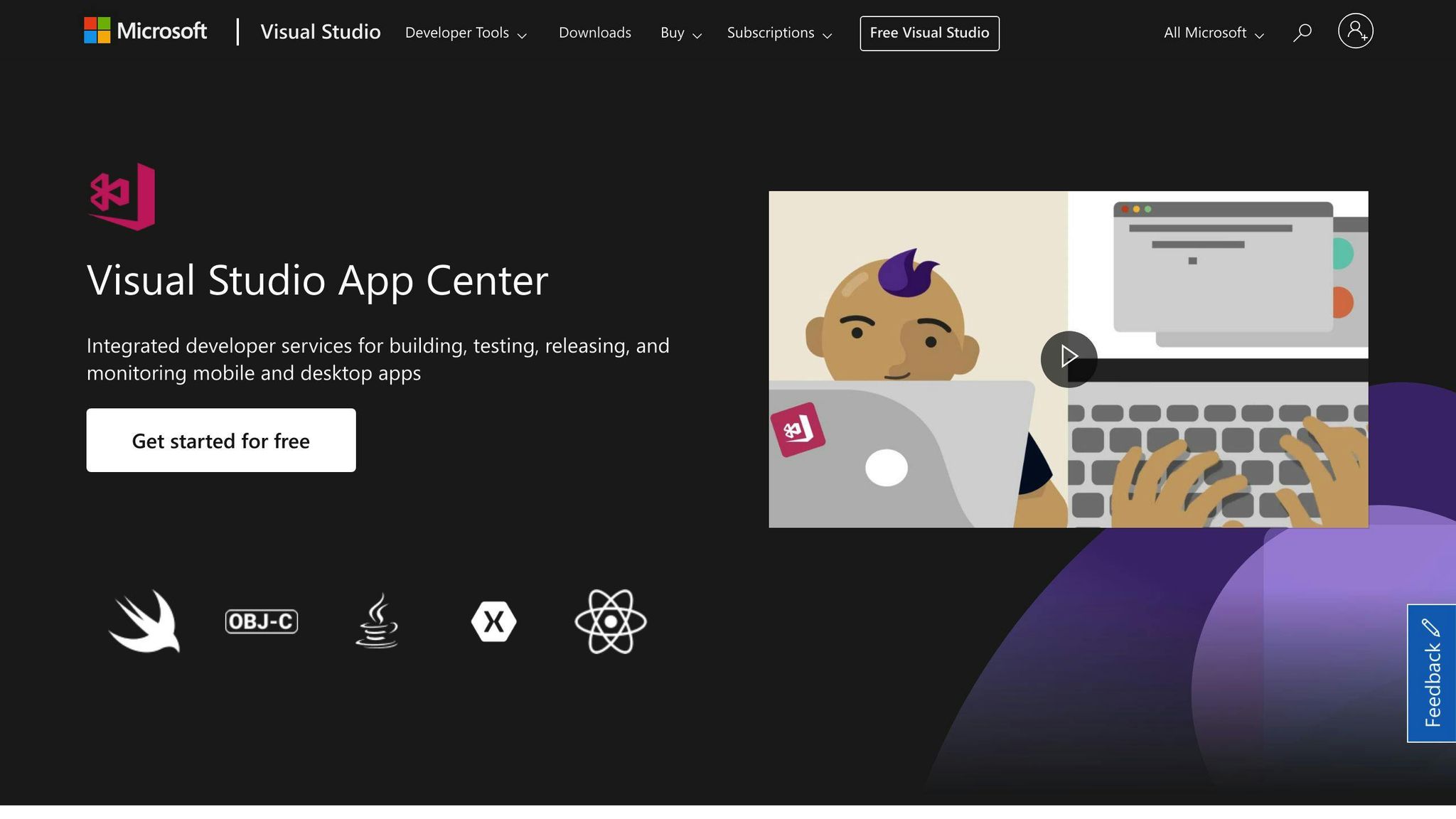
Visual Studio App Center is a cloud-based platform that helps developers build, test, deploy, and monitor their mobile apps on various platforms, including iOS, Android, Windows, and macOS. This comprehensive tool offers a range of features that streamline the app development process.
Key Features
| Feature | Description |
|---|---|
| Scalability | Run multiple builds in parallel to quickly test apps on a wide range of devices and configurations |
| Integration | Seamlessly integrate with popular development tools, such as GitHub, Bitbucket, and Azure DevOps |
| Performance | Advanced testing capabilities, including automated UI tests and performance testing |
Cost
Visual Studio App Center offers a flexible pricing model. The tool has a free edition, as well as a paid version that includes concurrent builds and additional features. The cost of the paid version is $40/month per build concurrency.
Overall, Visual Studio App Center is a powerful cloud testing tool that offers a range of features and benefits, making it an ideal choice for developers and organizations seeking to streamline their app development process.
sbb-itb-3a330bb
6. AWS Device Farm
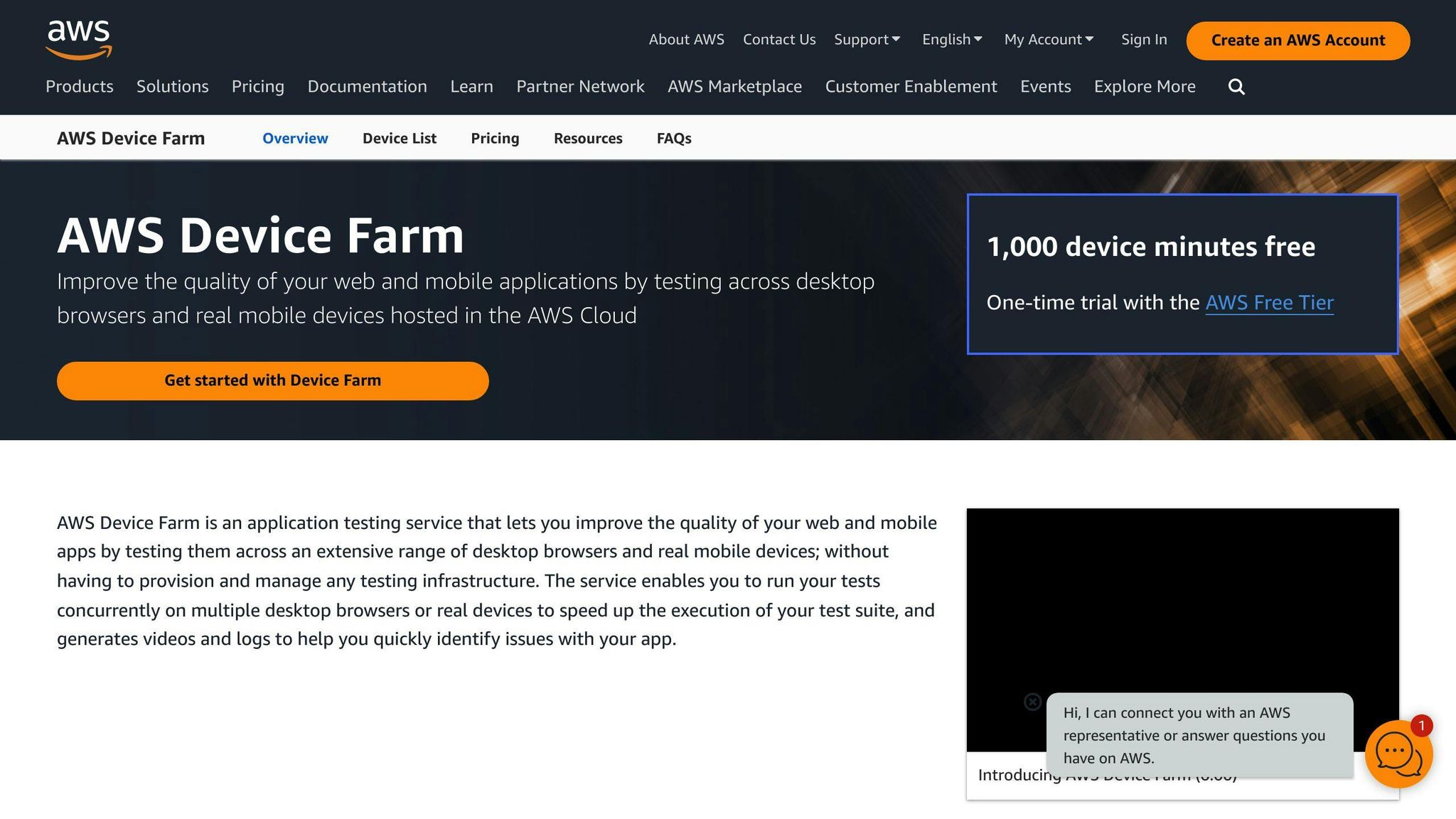
AWS Device Farm is a cloud-based testing service that helps you improve the quality of your web and mobile apps. It allows you to test on both real and physical devices, as well as simulated environments and emulated devices.
Scalability
AWS Device Farm enables you to simulate test scenarios with multiple browsers and devices and run concurrent tests on them, speeding up the execution of test suites.
Integration
It supports integration with your development workflow using service plugins and API to automatically initiate tests and get results from IDEs and continuous integration environments.
Cost
The pricing for AWS Device Farm is divided into two categories:
| Testing Type | Pricing |
|---|---|
| Desktop Browser | $0.005 instance per minute (pay-as-you-go) |
| Mobile Devices | Three pricing tiers: - Pay as You Go: $0.17 device per minute - Private Devices: starts at $200 per month - Unlimited Testing: starts at $250 per month |
Overall, AWS Device Farm is a cost-effective way to test your app on a wide range of physical devices, eliminating the need to provision and maintain a device farm or purchase expensive, hard-to-find physical devices.
Comparing Cloud Testing Tools
When choosing a cloud testing tool, it's essential to evaluate each option based on key criteria. In this section, we'll compare the six cloud testing tools discussed in this article against five critical factors: Scalability, Integration, Performance, Security, and Cost.
| Tool | Scalability | Integration | Performance | Security | Cost |
|---|---|---|---|---|---|
| Akamai CloudTest | Supports large-scale testing | Integrates with CI/CD tools | High-performance testing | Advanced security features | Custom pricing |
| BlazeMeter | Scalable testing | Integrates with CI/CD tools | High-performance testing | Robust security features | Pricing plans start at $99/month |
| LoadStorm | Supports large-scale testing | Integrates with CI/CD tools | High-performance testing | Advanced security features | Pricing plans start at $99/month |
| Nessus | Scalable testing for vulnerability scanning | Integrates with CI/CD tools | High-performance scanning | Robust security features | Pricing plans start at $1,200/year |
| Visual Studio App Center | Supports large-scale testing | Integrates with Visual Studio | High-performance testing | Advanced security features | Free trial available, pricing plans start at $40/month |
| AWS Device Farm | Scalable testing with real and virtual devices | Integrates with CI/CD tools | High-performance testing | Robust security features | Pricing plans start at $0.005/minute |
Each tool has its strengths and weaknesses. By evaluating these tools against these five criteria, you can make an informed decision about which tool is right for your project.
Remember, the best cloud testing tool for you will depend on your specific needs and requirements. Take the time to review each option carefully and choose the one that best fits your project's needs.
Pros and Cons of Cloud Testing Tools
Cloud testing tools have transformed the way software applications are tested, offering numerous benefits and some drawbacks. Here, we'll explore the advantages and disadvantages of each cloud testing tool, providing a balanced view to help tech professionals make informed decisions.
Advantages of Cloud Testing Tools
| Tool | Advantages |
|---|---|
| Akamai CloudTest | Scalable testing, high-performance testing, advanced security features |
| BlazeMeter | Scalable testing, high-performance testing, robust security features |
| LoadStorm | Scalable testing, high-performance testing, advanced security features |
| Nessus | Scalable testing for vulnerability scanning, high-performance scanning, robust security features |
| Visual Studio App Center | Scalable testing, high-performance testing, advanced security features |
| AWS Device Farm | Scalable testing with real and virtual devices, high-performance testing, robust security features |
Disadvantages of Cloud Testing Tools
| Tool | Disadvantages |
|---|---|
| Akamai CloudTest | Custom pricing may be costly, steep learning curve |
| BlazeMeter | Pricing plans may be expensive, limited integration with CI/CD tools |
| LoadStorm | Limited scalability, high pricing for large-scale testing |
| Nessus | Vulnerability scanning may be time-consuming, limited integration with CI/CD tools |
| Visual Studio App Center | Limited scalability, high pricing for large-scale testing |
| AWS Device Farm | Limited scalability, high pricing for large-scale testing |
Each cloud testing tool has its strengths and weaknesses. By understanding these advantages and disadvantages, tech professionals can make informed decisions about which tool is right for their project.
Choosing the Right Cloud Testing Tool
When selecting a cloud testing tool, consider the following key factors to ensure you choose the right one for your project:
Key Considerations
| Factor | Description |
|---|---|
| Scalability and Flexibility | Can the tool handle a large volume of tests, users, and devices without compromising performance? |
| Security and Compliance | Does the tool provide robust security features, such as encryption, access controls, and compliance with industry standards? |
| Integration and Collaboration | Does the tool integrate seamlessly with your existing development tools and frameworks, enabling collaboration among team members? |
| Cost-Effectiveness | What is the total cost of ownership, including any hidden costs, and how does it compare to the benefits you'll receive? |
| Support and Resources | Does the tool offer reliable support and resources, such as documentation, tutorials, and customer support? |
By considering these factors, you can choose a cloud testing tool that meets your project's specific needs and ensures successful testing outcomes.
Tips for Evaluation
- Evaluate each tool's strengths and weaknesses based on your project's requirements.
- Don't hesitate to reach out to the tool's support team for more information or a demo.
- Consider the tool's scalability, security, integration, cost-effectiveness, and support when making your decision.
By following these tips, you can make an informed decision and choose the right cloud testing tool for your project.
FAQs
What is the best cloud testing platform?
The best cloud testing platform depends on your specific needs. Here are a few popular options:
| Platform | Description |
|---|---|
| SOASTA CloudTest | Best for cloud performance testing |
| BlazeMeter | Best for continuous cloud testing with open source compatibility |
| BitBar | Best for mobile app testing on physical devices |
Which tool is used for cloud testing?
Here are some popular tools used for cloud testing, along with their pricing:
| Tool | Price | Website |
|---|---|---|
| Wireshark | Free | Website |
| Watir | Free to use | Website |
| AWS Device Farm | From $0.17 device/minute | Website |
| SOASTA CloudTest | Custom pricing | Website |
When choosing a tool, consider factors like scalability, security, integration, cost-effectiveness, and support to ensure you select the best fit for your project.