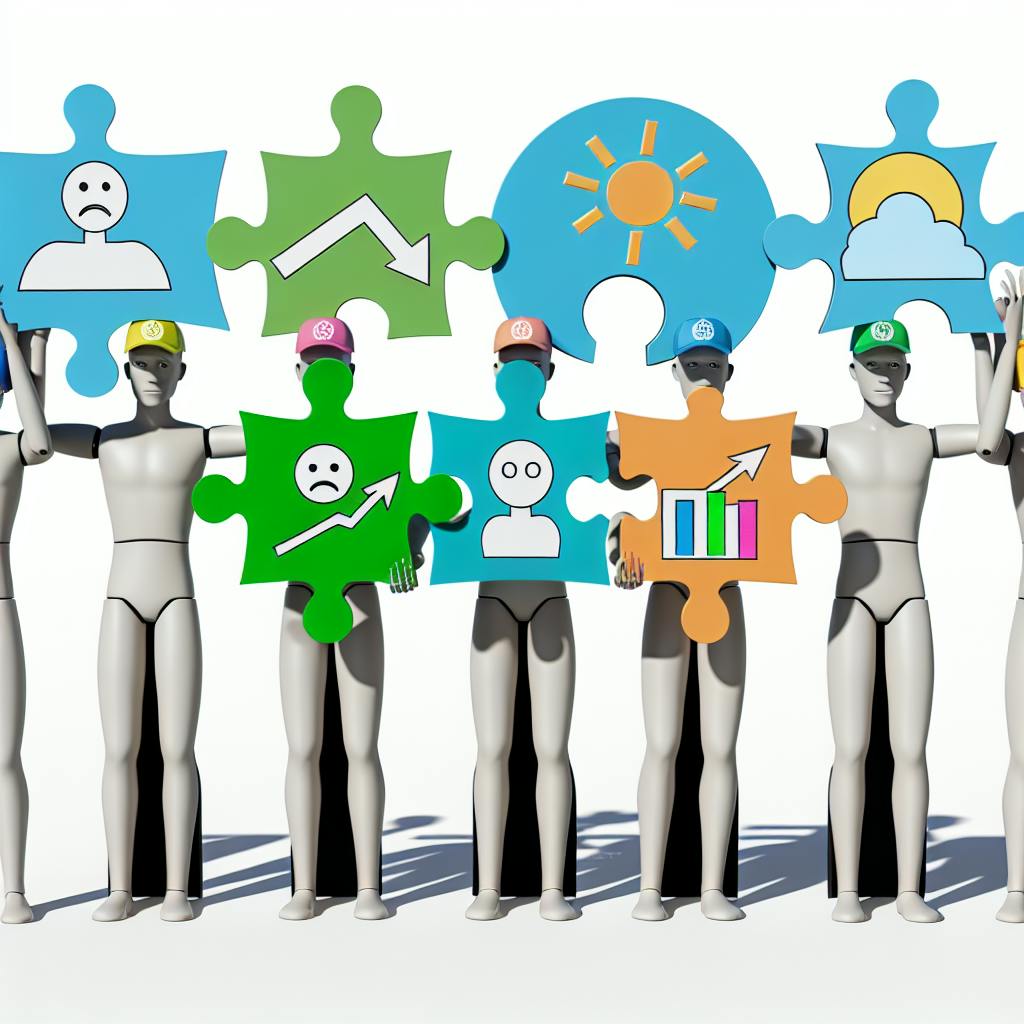Creating efficient workflows and applications without coding is possible with no-code development platforms. To maximize efficiency, follow these best practices:
- Plan Your Application: Determine the purpose, consult stakeholders, and estimate resources needed.
- Choose the Right Platform: Evaluate project requirements, ease of use, features, scalability, and pricing.
- Start Small and Iterate: Break down tasks, test, and refine your application incrementally.
- Use Pre-Built Components: Leverage templates and pre-built elements to speed up development.
- Optimize Performance: Limit data load, use front-end code, externalize complexity, and monitor metrics.
- Test and Refine: Identify errors, gather user feedback, and continuously improve your application.
- Stay Up-to-Date: Monitor platform updates, participate in beta testing, and regularly update your application.
By following these practices, you can create high-quality, efficient no-code applications that drive business results and delight users.
1. Plan Your Application
Planning your application is the first step in no-code development. It sets the stage for a successful project, ensuring you create an efficient workflow and an application that meets your business needs.
To plan your application effectively, follow these steps:
Determine the Application's Purpose
- Identify the problem you're trying to solve or the opportunity you want to capitalize on.
- What are the key objectives of your application?
- What kind of data will it handle, and what kind of user experience do you want to create?
Consult with Your Team and Stakeholders
- Involve your team and stakeholders in the planning process to gather insights and feedback.
- Host an internal hackathon to create a concept and plan a workable app together.
Estimate Time and Resources
| Step | Description | Time Required |
|---|---|---|
| Define the job | Identify the problem and objectives | 1-2 days |
| Select the tool | Choose the no-code platform | 1-2 days |
| Learn the tool | Get familiar with the platform | 2-5 days |
| Prepare trial models | Create a prototype | 2-5 days |
| Balance development with regular work | Allocate time and resources | Ongoing |
By following these steps, you'll be able to plan your application effectively, setting yourself up for a smooth and successful development journey.
2. Choose the Right No-Code Platform
Selecting the right no-code platform is vital for efficient development. With many options available, it's essential to make an informed decision. Consider the following factors to choose the best fit for your project:
Understand Your Project Requirements
Define your project's specific needs. What type of application are you building? Do you need web forms, web apps, mobile web apps, workflow apps, or business process management? Identify the features and functionalities required to ensure the platform you choose can support your project's objectives.
Evaluate Ease of Use and Learning Curve
Assess the ease of use and learning curve of each platform. Look for platforms that offer:
- Comprehensive documentation
- Helpful tutorials
- A supportive community
Consider Available Features and Integrations
Explore the features and functionalities offered by each no-code tool. Can the platform handle complex workflows and interactions? Are integrations available with other tools and services you may need?
Assess Scalability and Support
Choose no-code tools that can scale with your project's needs. Consider:
| Scalability Factor | Description |
|---|---|
| Traffic | Can the platform handle increased traffic? |
| Data | Can the platform accommodate growing data storage needs? |
| User base | Can the platform support a growing user base? |
| Performance | Does the platform ensure consistent performance despite increased usage? |
Factor in Pricing and Budget
Compare the pricing plans of different tools, considering:
| Pricing Factor | Description |
|---|---|
| Features | What features are included in each pricing plan? |
| Usage limits | Are there any usage limits or restrictions? |
| Additional costs | Are there any additional costs for premium services or support? |
By carefully evaluating these factors, you'll be able to select the right no-code platform for your project, ensuring efficient development and a successful outcome.
3. Start Small and Iterate
When building no-code applications, it's essential to start small and iterate. This approach helps you test and refine your application in a controlled environment, reducing the risk of errors and inefficiencies.
Break Down Complex Tasks
Large projects can be overwhelming. Break down complex tasks into smaller, manageable chunks. Focus on completing each step before moving on to the next. This approach will help you stay organized and ensure that each component is thoroughly tested.
Iterate and Refine
No-code development is an iterative process. As you build and test your application, you'll likely encounter issues or identify areas for improvement. Make changes, refine your design, and iterate on your solution. This process will help you create a more robust, efficient, and user-friendly application.
Benefits of Starting Small and Iterating
| Benefit | Description |
|---|---|
| Reduced risk | Test and refine your application in a controlled environment |
| Improved organization | Break down complex tasks into manageable chunks |
| Increased efficiency | Focus on completing each step before moving on to the next |
| Better application quality | Create a more robust, efficient, and user-friendly application |
By starting small and iterating, you'll be able to develop a high-quality application that meets your project's requirements, while also reducing the risk of errors, inefficiencies, and costly rework.
4. Leverage Pre-Built Components and Templates
When building no-code applications, using pre-built components and templates can significantly speed up the development process. These pre-built elements provide a library of ready-made building blocks and design templates that can be easily integrated into your application.
Faster Development
Pre-built components and templates reduce the time required for coding and debugging. By using well-tested and commonly used functionalities, developers can minimize the risk of coding errors and security vulnerabilities, resulting in more robust and secure applications.
Consistency and Customization
Pre-built components and templates also ensure consistency in the user interface and functionality across the application. By using standardized components, developers can maintain a professional and cohesive look and feel. Additionally, these components can be customized to meet specific design requirements, allowing for a unique and personalized design.
Advantages of Using Pre-Built Components and Templates
| Advantage | Description |
|---|---|
| Faster development | Reduce time required for coding and debugging |
| Consistency | Ensure consistency in user interface and functionality |
| Customization | Allow for unique and personalized design |
| Robust and secure applications | Minimize risk of coding errors and security vulnerabilities |
By leveraging pre-built components and templates, developers can create high-quality applications efficiently, while also reducing the risk of errors and inefficiencies. This approach enables developers to focus on the core functionality of the application, rather than rebuilding common components from scratch.
sbb-itb-3a330bb
5. Optimize for Performance
Optimizing your no-code application's performance is crucial for ensuring user satisfaction and engagement. A slow-performing app can lead to a poor user experience, negatively impacting your business. To optimize for performance, follow these best practices:
Limit Data Load
One of the primary causes of slow performance is excessive data loading. To avoid this, implement pagination to display only vital information at a time. This approach reduces the amount of data being loaded, resulting in faster performance.
Use Front-End Code
Incorporating JavaScript alongside no-code can help handle data loading and achieve more complex functionalities. By using front-end code, you can improve performance optimization and create a more efficient application.
Externalize Complexity
No-code platforms have limitations when it comes to complex algorithms. To bridge this gap, consider externalizing complexity using microservices. This approach allows you to leverage the strengths of no-code platforms while still achieving complex functionalities.
Monitor and Analyze Performance
Use built-in monitoring tools, such as DigitalOcean Metrics, to track your app's performance and identify potential bottlenecks. Analyze metrics like CPU usage, memory consumption, networking, and disk I/O to make data-driven decisions and optimize resource allocation.
Performance Optimization Checklist
| Best Practice | Description |
|---|---|
| Limit Data Load | Implement pagination to reduce data loading |
| Use Front-End Code | Incorporate JavaScript for complex functionalities |
| Externalize Complexity | Use microservices for complex algorithms |
| Monitor and Analyze Performance | Track performance metrics to identify bottlenecks |
By following these best practices, you can optimize your no-code application's performance, ensuring a seamless user experience and driving business growth.
6. Test and Refine Your Application
Testing and refining your no-code application is crucial to ensure its success. This stage helps you identify and fix errors, improve performance, and enhance the overall user experience. To test and refine your application efficiently, follow these best practices:
Identify and Fix Errors
Use testing tools, such as Selenium or Cypress, to identify errors in your application. Prioritize errors based on their impact on the user experience. Focus on fixing critical errors first, and then move on to less severe ones.
Get Feedback from Real Users
Involve real users in your testing process to gather feedback and identify issues that might have been overlooked. This helps you validate your application's functionality and ensures it meets the required standards.
Refine Your Application
Analyze user feedback and testing results to refine your application. Make necessary changes to improve performance, fix errors, and enhance the user experience. This iterative process ensures your application meets the evolving needs of your users.
Testing and Refining Checklist
| Best Practice | Description |
|---|---|
| Identify and Fix Errors | Use testing tools to identify and prioritize errors |
| Get Feedback from Real Users | Involve real users in testing to gather feedback and identify issues |
| Refine Your Application | Analyze feedback and testing results to refine your application |
By following these best practices, you can ensure your no-code application is thoroughly tested, refined, and ready for deployment.
7. Stay Up-to-Date with Platform Updates
To ensure your no-code application remains efficient, secure, and scalable, it's crucial to stay up-to-date with platform updates. No-code platforms are constantly evolving, and new features, tools, and best practices emerge regularly. Follow these best practices to stay ahead of the curve:
Monitor Platform Announcements
Regularly check the platform's official blog, social media, and community forums for updates on new features, bug fixes, and security patches. This will help you stay informed about changes that may impact your application.
Participate in Beta Testing
Take advantage of beta testing opportunities to get early access to new features and provide feedback to the platform developers. This will not only help you stay up-to-date but also influence the direction of the platform.
Update Your Application
Regularly update your application to take advantage of new features, improvements, and security patches. This will ensure your application remains stable, secure, and efficient.
Staying Up-to-Date Checklist
| Best Practice | Description |
|---|---|
| Monitor Platform Announcements | Check platform updates and announcements regularly |
| Participate in Beta Testing | Take advantage of beta testing opportunities |
| Update Your Application | Regularly update your application to take advantage of new features and improvements |
By following these best practices, you can ensure your no-code application remains efficient, secure, and scalable, and takes advantage of the latest features and tools available on the platform.
Conclusion
By following these 7 no-code best practices, you can create high-quality applications that meet your users' needs efficiently. Remember to plan your application, choose the right no-code platform, start small and iterate, leverage pre-built components and templates, optimize for performance, test and refine your application, and stay up-to-date with platform updates.
Key Takeaways
- Build applications faster and reduce costs
- Improve collaboration between technical and non-technical team members
- Empower innovation and deliver value to your users quickly
- Experiment, learn from your mistakes, and continuously improve your development process
Final Thoughts
As you continue on your no-code journey, keep in mind the importance of starting small, iterating often, staying flexible, and prioritizing user experience. By doing so, you'll be well on your way to creating successful no-code applications that drive business results and delight your users.