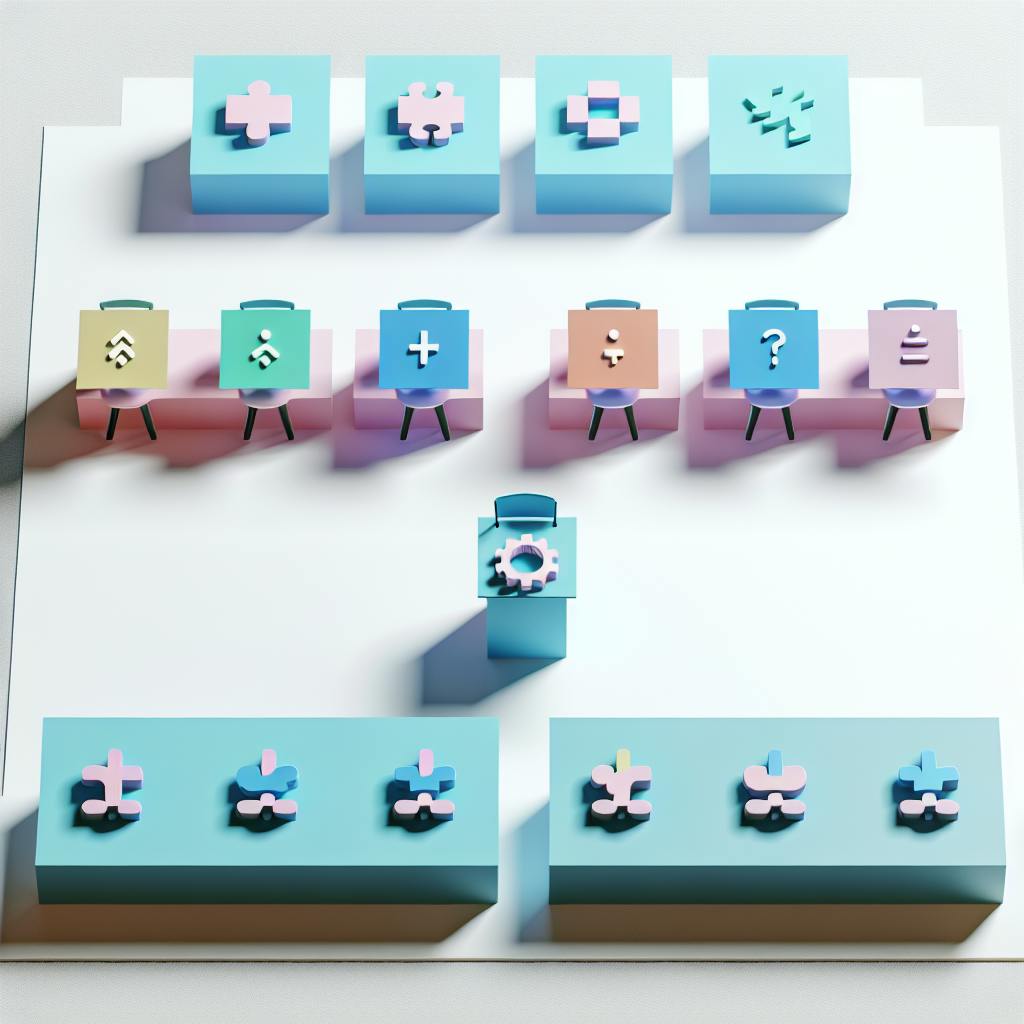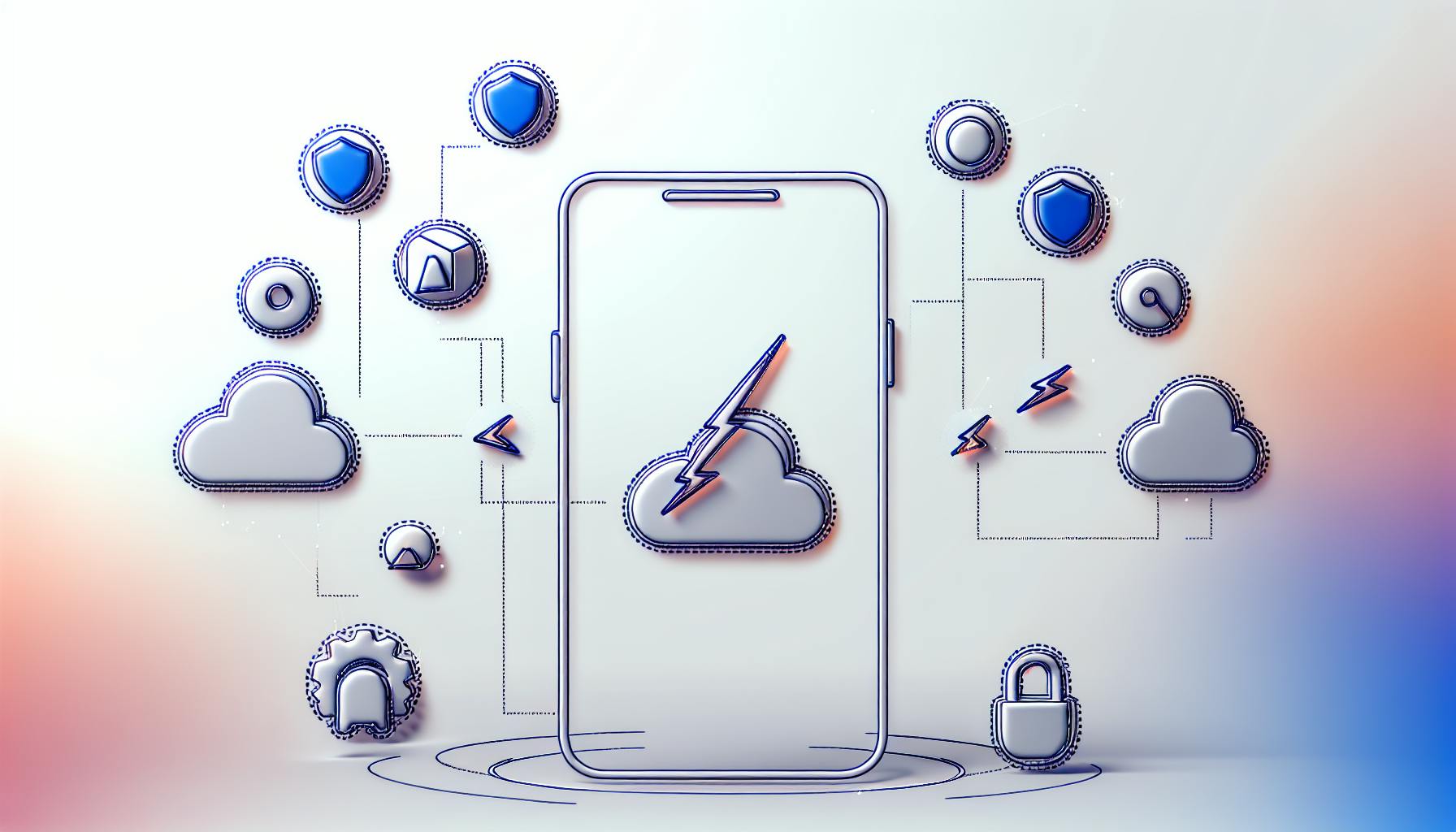Appian's low-code/no-code platform revolutionizes how businesses create applications, streamlining the development process to accommodate the fast-paced digital world. Here's what you need to know:
- Fast Application Development: Create apps quickly with minimal coding, using drag-and-drop interfaces and pre-built components.
- Accessible to Non-Developers: Allows those without coding expertise to build and deploy applications.
- Enterprise-Grade Features: Offers tools for process automation, data integration, and analytics, ensuring robust app functionality.
- Versatile Deployment: Supports cloud, on-premise, or hybrid hosting, providing flexibility to meet diverse business needs.
- Real-World Applications: Suitable for various industries, including fitness, banking, healthcare, and government, to automate processes and improve efficiency.
- Getting Started: Setting up involves choosing a deployment method, securing licenses, and familiarizing yourself with the Appian Designer tool.
With its emphasis on speeding up development while lowering barriers to entry, Appian empowers businesses to innovate and adapt to changing market demands efficiently.
The Promise of Low-Code/No-Code
Some key advantages of using a low-code platform like Appian are:
- Faster Delivery: Low-code can cut down app making time by a lot compared to the traditional way.
- Easier Maintenance: Apps are easier to change and update because you're using simple, visual tools instead of dealing with complicated code.
- Collaborative Workflows: Low-code makes it easier for IT folks, business people, and partners to work together on making and managing apps.
- Reduced Barriers: Low-code opens up app making to more people, even those without tech skills.
By using these benefits, platforms like Appian help businesses modernize and improve their operations in a big way, no matter the industry.
Appian's Low-Code Automation Platform
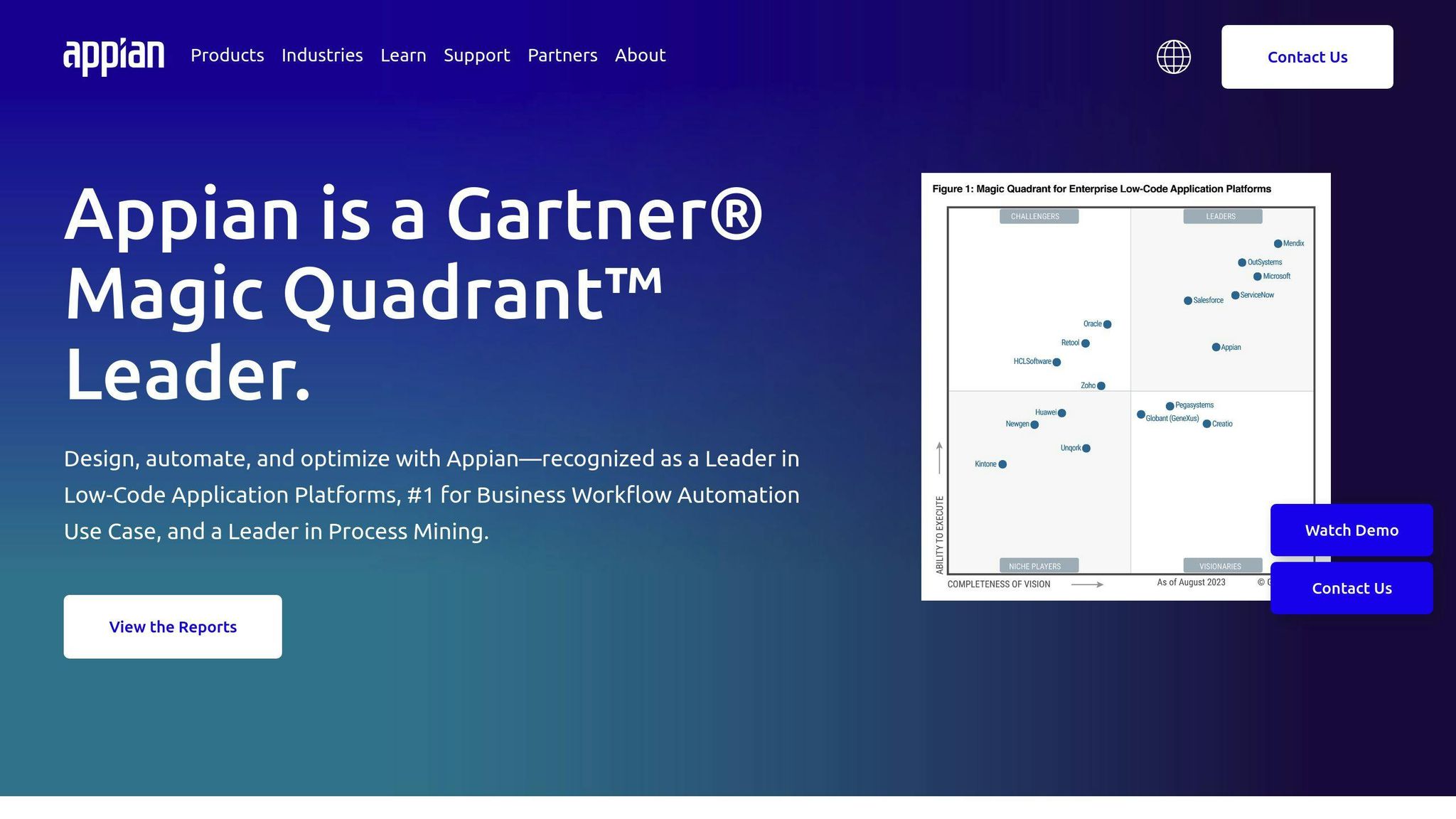
Appian leads the way in low-code automation, making it much easier for companies to create complex business applications quickly. It's all about using visual tools to model, automate, and improve business processes without needing to write a lot of code.
Key Features and Tools
Appian offers a bunch of useful tools and features that help in making and managing apps:
Visual Design and Modeling
- Easy drag-and-drop interface for designing workflows and interfaces
- Lets teams work together easily and make changes fast
Enterprise-Grade Process Automation
- Helps manage complicated tasks involving different people, systems, and data
- Adds smart automation like AI to make things run smoother
Seamless Data and System Integration
- Easy connection to data sources both inside and outside the company
- Comes with ready-to-use connectors and tools for linking up systems
Governance and Compliance
- Controls who can access what, keeps data safe, and tracks everything
- Makes sure everything follows laws and rules like GDPR, HIPAA
Analytics and Business Insights
- Built-in tools for reports and dashboards to see how things are going
- Helps find and fix slow spots in processes
Deployment Flexibility
- Works in the cloud, on-site, or both
- Can grow with your needs, no matter the hardware
| Feature | Appian | Competitor X | Competitor Y |
|---|---|---|---|
| Process Modeling | ✅ | ✅ | ✅ |
| Case Management | ✅ | ❌ | ✅ |
| Native Mobile Apps | ✅ | ❌ | ❌ |
| AI-Based Automation | ✅ | ❌ | ✅ |
Appian in Action: Real-World Use Cases
Appian helps different industries speed up making apps, automate tasks, and go digital.
Banking: Makes loan handling and processing faster and better for customers.
Insurance: Speeds up how claims are handled, making them quicker and more accurate.
Manufacturing: Uses real-time data and smart predictions to make supply chains and production better.
Healthcare: Manages patient records and schedules doctor visits more efficiently.
Government: Creates solutions for public programs to help serve people better.
Telecom: Combines billing and customer service into one app to make things simpler.
Getting Started with Appian
Setting Up the Appian Environment
To dive into Appian, you'll need to get your workspace ready. Here's what to do:
- Pick how you want to use Appian: You can use Appian on the internet (cloud), on your own computers (on-premises), or a mix of both. Think about what's important for you like safety, being able to grow, and how much you want to spend.
- Get your licenses: You need special permissions for both the people making the apps and those who will use them. These permissions help manage who can do what.
- Start using Appian Designer: This is where you'll build your apps. It's an online tool that anyone with permission can use.
- Make sure it's secure: Set up ways to check who's who, control who can see what, and protect your data. You can also use things like single sign-on to make logging in seamless.
- Bring in your data: Appian can talk to all sorts of data sources. Get your data ready so you can use it in your apps.
- Keep everything running smoothly: Regular checks on how Appian is being used, managing permissions, staying on top of laws, and keeping the software up to date are important.
Designing Your First Appian Application
Here's how to start making an Appian app:
- Figure out what you want to fix: Pick a process you want to make better, like getting new customers set up.
- Lay out the steps: Draw a map of what happens, when, and who does what. Use simple symbols to show different actions and decisions.
- Build the look: Use easy tools to create what users will see and do, like filling out forms or checking reports.
- Link to your data: Make sure your app can grab and work with data from different places.
- Set the rules: Decide how your app will work by setting up rules and actions.
- Try it out: Check that everything works as it should and that it's easy for people to use.
For instance, you could make a basic app that helps sales people keep track of potential customers, automatically scores them, and assigns them to the right team.
Appian Development Best Practices
Here are some tips for making great Appian apps:
- Work together with everyone involved to make sure the app does what it should.
- Keep handy bits of code or designs you can use again to speed things up.
- Make sure your app can work well in different settings like testing or live use.
- Plan for your app to handle more data or users without slowing down.
- Keep the user in mind, aiming for easy-to-use and clear interfaces.
- Build, test, get feedback, and improve in cycles.
- Stick to good security habits to protect data and follow rules.
- Teach non-techy folks how to make simple apps themselves.
- Use Appian's tools to watch how your app is doing and make it better.
Following these pointers will help you make the most out of Appian, making apps that really help your business.
sbb-itb-3a330bb
Expert Tips for Maximizing Appian's Value
Appian Admin Tips and Tricks
Here are some tips from people who've used Appian a lot, to help you make the most of it:
Efficient License Management
- Create groups and rules to automatically give out licenses based on who really needs them. This helps make sure no license goes to waste.
- Keep an eye on the license dashboard to spot users or apps that aren't active, so you can use those licenses for something else.
Keeping Environments in Sync
- Use automatic tools to update your test and development areas, keeping them the same and reducing mistakes.
- Manage your changes with version control, like git, to keep everything organized between different areas.
Smart System Configuration
- Set up single sign-on (SSO) with SAML 2.0 for an easier and safer login process.
- Adjust your database and app settings based on testing and how much they're used, to keep things running smoothly.
DevOps Best Practices
- Use containers for your environments and set up automated processes for updates.
- Apply 'infrastructure as code' to easily make and change environments as needed.
Monitoring and Notifications
- Set alerts for when your system's health—like CPU use or memory—gets too high or if there are errors.
- Track who accesses what and their actions for security and rules.
Appian Developer Pro Tips
Here are some ideas from Appian developers on making strong and scalable apps:
Designing for Scale
- Try not to use big lists in your app to keep it running fast. Use search functions and filters instead.
- Make sure your database can handle longer searches for big amounts of data.
Secure Application Design
- Keep sensitive info like passwords in secure spots, not in the app's code.
- Use security rules to control who can see what, rather than just filters.
Optimized Interfaces
- Use ready-made templates for a consistent look without needing extra code.
- Keep your app simple, with just the necessary parts, to avoid confusion.
Reusable Logic
- Put complex rules into separate components you can use again in different parts of your app.
- Make it easy to change settings for connecting to different systems.
Leveraging AI
- Start with simple AI tools to sort data or spot trends.
- Gradually introduce more complex AI for smarter predictions as you get more comfortable.
Following these straightforward tips will help you use Appian better and get your apps out there faster.
The Future of Low-Code/No-Code and Appian
Low-code/no-code platforms like Appian are getting better and more powerful, making it easier for businesses to create apps. As new tech keeps coming out, Appian plans to use cool stuff like artificial intelligence and robots to make building apps even quicker and add more fancy features.
Emerging Technologies Expanding Low-Code Value
Adding new tech into low-code platforms opens up more ways to make app building simpler and more useful:
Artificial Intelligence and Machine Learning
- Tools that suggest code changes or improvements
- Adding features to apps that can predict things or offer personalized info
- Making apps you can talk to in everyday language
Robotic Process Automation
- Using robots to do boring tasks quickly
- Adding robots into app workflows
iPaaS and API Integrations
- Making it easier to connect apps to data and other services
- Letting apps work together smoothly
Conversational Interfaces
- Chatbots that can chat in everyday language to help users
- Apps you can control with your voice
By bringing these new techs straight into the low-code world, platforms like Appian are making app building way easier while letting you do more with them.
Appian's Roadmap: What's Next?
Appian is always finding new ways to make its platform better:
Smarter Development
- Tools that help you code smarter and faster
- Tips on how to design better
- Automatic checks to make sure your app works well
Industry-Focused Solutions
- More cloud options for different jobs like banking, science, government, and others
- Ready-to-use parts for specific industries
Enhanced Collaboration
- Tools for team members to talk and share ideas right in the app
- Easy ways to give feedback visually
- Better connection with tools teams already use like Jira and GitHub
Hybrid Deployment Flexibility
- More choices for running apps on your own computers
- Easier management of apps no matter where they run
Appian is all about bringing new ideas to low-code/no-code, making it a big deal for businesses looking to build apps quickly and efficiently.
Related Questions
What is the best low-code no-code platform?
Here are some top picks for low-code/no-code platforms, depending on what you need:
- Appian - Great for managing complex cases
- Nintex - Top choice for managing workflows
- Mendix - Best for teams that use Agile methods to get work done
- Studio Creatio - Excellent for managing business processes
- Caspio - Ideal for building apps focused on customer service
- WaveMaker - Good for application platform as a service (aPaaS) management
- Jotform Apps - Best for gathering user information easily
Is Appian worth learning?
Absolutely. Learning Appian can be very useful. It's known for helping businesses streamline their processes, save time, and work smarter across various sectors. With its powerful tools for building complex apps quickly, knowing how to use Appian can be a big plus.
What is the difference between low-code and no-code?
- Low-code platforms need a bit of coding knowledge for making more complex apps, while
- No-code platforms let you create apps without any coding. They use a simple, drag-and-drop approach.
Who competes with Appian?
Appian faces competition from various companies offering similar services, including:
- IBM Business Automation Workflow
- Nintex Automation On-Prem
- Pega Workforce Intelligence
- Newgen iBPS
- Studio Creatio
- AuraQuantic
- TIBCO Business Studio
- webMethods BPMS